What is Docker?
Docker is a containerization platform, meaning that it enables you to package, (build), your applications into images, and run them as containers on any platform that can run Docker.
DotNet web api
Get the sample webapi project from the Github repository
dotnet run to run the project.
If you run into any certificate issue then run following:
dotnet dev-certs https --trust
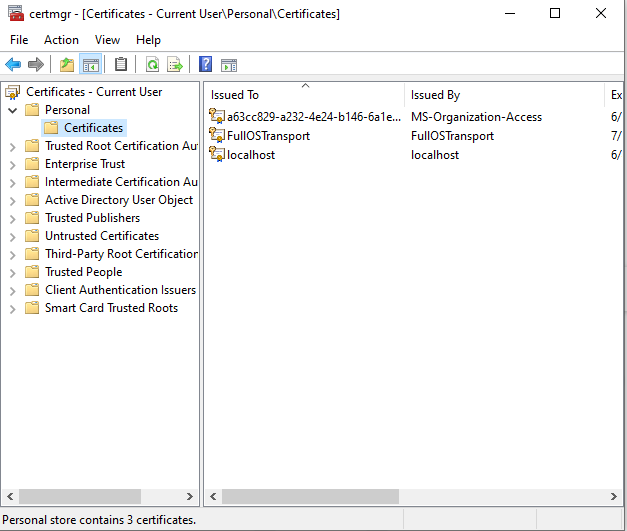
Run command on powershell to generate dev certificate
dotnet dev-certs https -ep $env:USERPROFILE\.aspnet\https\weatherapp.pfx -p pa55w0rd!
Add UserSecretsId in .csproj file
Update .csproj file with <UserSecretsId>2cc80554-4f6f-47c9-812c-9288aa2f1bdf</UserSecretsId> so that it looks like below:
<Project Sdk="Microsoft.NET.Sdk.Web">
<PropertyGroup>
<TargetFramework>netcoreapp3.1</TargetFramework>
<UserSecretsId>2cc80554-4f6f-47c9-812c-9288aa2f1bdf</UserSecretsId>
</PropertyGroup>
</Project>
Create UserSecrets file
Run command dotnet user-secrets set "Kestrel:Certificates:Development:Password" "pa55w0rd!" from project folder.
Build docker image
Build Image using command docker build -t prakashdale/weatherapp .
Run docker container
docker run -p 8080:80 -p 8081:443 -e ASPNETCORE_URLS="https://+;http://+" -e ASPNETCORE_HTTPS_PORT=8081 -e ASPNETCORE_ENVIRONMENT=Development -v C:\Users\admin\AppData\Roaming\Microsoft\UserSecrets:/root/.microsoft/usersecrets -v $env:USERPROFILE\.aspnet\https:/root/.aspnet/https/ prakashdale/weatherapp
Browse to http://localhost:8080